So here's the situation. Me and Yoku Man have separated our own threads to keep them consistant with their own threads. Even though they will most likely use the same engine, we needed to separate them. A lot of this is Copy Pasta from the old thread. So you have most likely read all of this.

Sprite Sheets: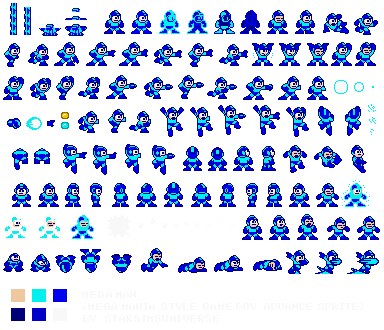

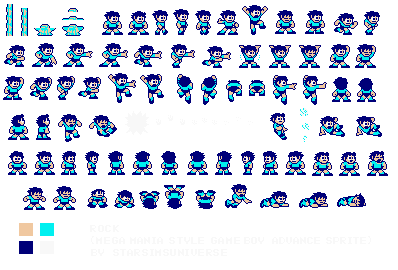
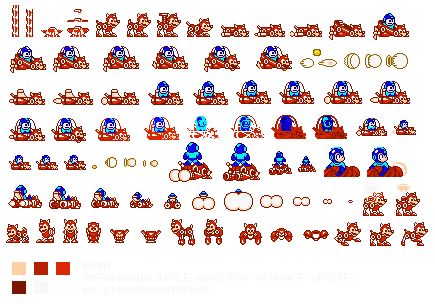
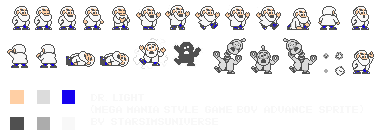
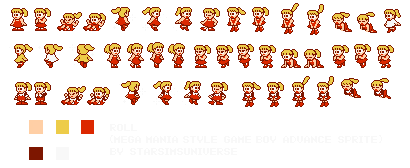

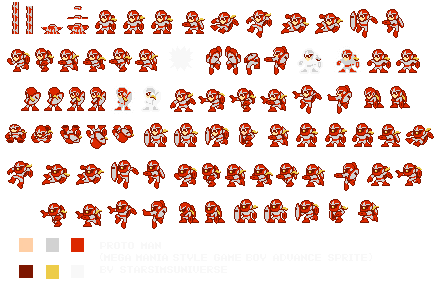
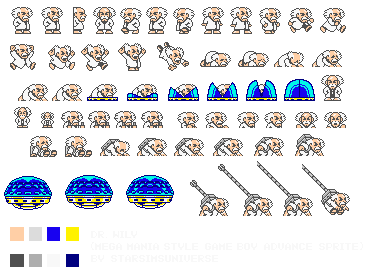
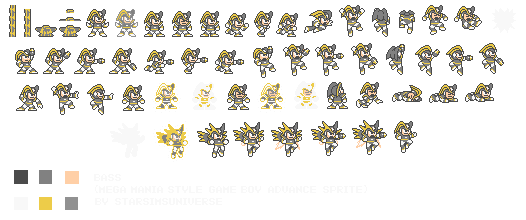

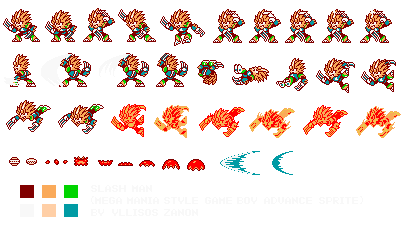
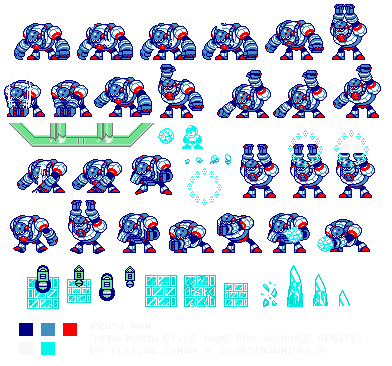
The engine is early in development as we literally just started this week.
But here's a little screen shot of the progress.


If you want to test the engine yourself, I've made a SWF export version for anyone that wants to try it.
http://gcnmario.free.fr/mm-engine.htmlThe graphics in the code are their original x1 size. I used a window size object in MMF2 to resize the display to x2, as what we want so far.
On side note, I still have my old MM engines saved on my hard drive, even though they are not updated any more. But I figure it's best to start on a new one that should work best on other exporters like Flash and Mac users.

Well it is under development (literally just started as I said earlier). :-/
It's an error with wall + ceiling collision in the SWF version, as I originally thought from the beginning. The stand-alone version doesn't have this issue.
Also, the gravity change key is for debugging purposes only for right now. Just to test out certain areas that are done in the engine so far. You most likely won't be able to reproduce it once the feature is disabled.
UPDATE: Well, I don't know if I fixed it completely, but I did add a few things to help with it. You can still get stuck up there in the flash version, even though I added a corner/backdrop push out code. Though it seems if you facing the other way of the wall ceiling corner, you still slide out. So i don't know. Like I said, it's a debug key anyway, and won't be kept for a future release of the actual game. :-/
Also fixed side stepping code when you hold down left + right keys, & release either one first.
Posted on: March 05, 2012, 11:26:01 PM
Just a few more updates. Title card added, & new BG for the game engine frame. Yes, I made a new one myself. :-3

Though I've been wondering Stars. Was the original idea was to use the Super GB border size from MM V, the one with all the metools? I know you always wanted a border around the game, but I wasn't sure which one you wanted for the final concept. We're currently going with the GBA border idea, but as I remember earlier, you had some older concept pics with the Super GB size border, correct? Just wondering.

Also, it feels like the flash version has a completely different gravity measurement for some reason. You can jump up 3 tiles barely, but i the app, you can't really make it. Though I'm sure the movement still isn't accurate anyway, but it's getting close, me thinks. But I could be wrong.
UPDATES:- Included the MM1 stage select screen, in a similar color that was shown in the MM Mania screens.

- Fixed the collision box for the player. This seemed to correct the gravity change stuck in wall issue.
- Added the menu bar display at the bottom of the screen.
- Test Stage 2 added. There's nothing there right now, but I needed the extra stage frame to test if the global objects are working properly as they should.

- Options Menu Added. Screen size option is available for the application version.
Just a little WIP of the first scene of MM & Dr.Light.

I really liked his lab design in MMIV. So I went and colored it.

The colors are roughly based on the design from the NES MM3 lab.
I did some comparisons of adding a floor tile in in place of the life bar display below. But apparently, the life bar display is required.

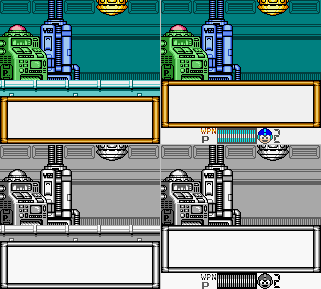
I just realized something about the engine.
Would this be considered a problem?

What I'm showing here is when you move, the collision box and the player aren't 'sync' together. There seems to be a slight delay of the sort.
doing some testing, I was kind of able to fix this. However after doing so, when you move forward, either the player or the screen kind of moves a bit shaky. This was an issue from before thought to be 'fixed' now, so I don't know what else to do.

Just letting every one know that I started adding sliding into the engine. It's not 100% done yet, so it's a little buggy. But I did start on it.



I actually didn't think I was going to be able to pull this part off correctly without the script giving a fight. Seems like I was able to fix this with a couple of additional triggers.

Unless someone can find something wrong in the game that I can't, I believe that I have almost perfected sliding.


Because we can what Capcom couldn't.

- I would like to say that the maze loop function is now working properly in the engine room. I have converted the code/script over from one of my old MegaMan game engines. It still works like a charm.


I would like to use this feature in any kind of stage if possible. Maybe in a Dr. Wily stage or something. Not sure if Starsims huge level has areas that would make use of this, but at least it's working now.

Anyone want to try a challenge and clean this border up for me? It's the '
original Mega Man Mania' game border, before it was changed to the MegaMan Anniversary border.

For the record, it is slightly different than the one that was already cleaned here.

Also, the images from the game were slightly smaller, so I resized it to the correct size, still maintaining the 160x144 GB screen resolution.
If we can get this one cleaned as well, we will have both the MM Anniversary border, and the MM Mania borders cleaned.

For Game Boy "filters".

For this effect, all I did was place a huge 1 color square in front of the game screen, and made it semi-transparent. This way I won't have to worry about color swapping any objects or stages to a new color, just for a different Game Boy theme.
The Game Boy filter color can always be changed to something else. I'm just doing some random experimenting.


At the options screen, just press Enter, or Shoot button to get to the GB Filter menu.
I tried to get different shades of green, dark blue, yellow, and some of the mix, as well as the option to change the alpha transparency of the filter. I wanted you to be able to choose which GB filter you like from the given choices.

Same here, N-Mario.
Although, I'm worried that having a monochrome, colored, or Super GB version of all assets might have a big flash file the site will be carrying.
It will if I import his stage color theme like that, as an alternate image
(This is actually what happens now when you choose between color on or off, B&W mode). But if I do some fancy color swapping, I could possibly reduce the file size.

Also, I think even for a Super GB Color theme, the ElecMan stage Yoku Man colored has too many colors. If memory serves, the Super GameBoy Version of a stage should have the same number of colors as the normal B&W GB colors. The only things that get added colors are smaller things like the health/life bar menu, password screens & maybe the cut scenes. Though I could be wrong. I just seem to look at it like that way from memory.
Looking at
VGMaps.com at the MMV maps, all the maps still have 4 colors as the GB B&W versions. So I could just color swap the B&W versions with the Super GB color variants.
Nevermind out Elec Man's Super GB colors having too many colors. Looking closely at it, it also has 4 colors. I' just got confused by the color style. But it still doesn't explain why the clouds have a dark outline like that.
Theoretically, if I used Yoku Man's Super GB color scheme, applied it to the B&W version of ElecMan's stage, it would look more like this in the game.

I know, this looks bad. The colors can always be swapped to something else. I'm just not going to import another Elec Man stage just for Super GB colors that fix the sky the way Yoku Man has it.

Case in point. That is what it might look like 'in theory' if I replaced the B&W colors of the stage to the Super GB colors as what the maps in MMV do.
Okay, I did more Super GB color tests, and this is what I came up with.

The top left is the original GB B&W version. The ones beside it are the colors from all the MMV Stardroid maps. The bottom ones center are the ones I came up with that could theoretically work correctly with the sky part still being blue. I think I like the bottom right one, because of the yellow and blue mix. Kind of like how Elec Man has yellow parts to begin with.

Here's Air Man Stage and Shadow Man stage with Super GB colors, & the original B&W for comparison.



MegaMan's color uses the lightest gray shades in the B&W. So for his Super GB colors, he would use whatever the lightest shade the stage uses now.
In Air Man stage, Mega Man would use the light blue
(sky) colors.
In Shadow Man Stage, he would probably use that lime green looking color.
Same goes for Elec Man stage, if we used the lime green & blue sky color scheme. But if we went with my color scheme on the bottom left, he would be using that light brown color.
Updated Air Man & Shaodw Man Stage color comparisons
(see my previous post above), just for reference sakes. Oddly enough, maybe it was a mistake to use that Super GB color scheme on Shaodow Man's stage. It would make him lime as well. But on the other hand, selecting a blue color scheme would make the stage look odd. o_O
Maybe this would make a better Super GB color scheme instead?

Here's what I was thinking for Ring Man stage.

The first Super GB theme is the one I was thinking of to make Ring Man his correct color. The second one is Yoku Man's color scheme. The last one is the actual colors
(temporary until I can fix it when the stage becomes playable).
Posted on: May 25, 2012, 12:45:46 PM
In the options menu, you can now choose to use the Super GameBoy Colors.

Here's what I came up with for colors on the stage select screen. It's based on the GBA colors, but more limited, and looking much more like Super GB colors.

I have compiled a list of Super GB colors that is used in Mega Man V. It should be everything from beginning to end. All the colors for the intros, stages, & endings as well as some colors used for the menus.

As I was doing some research, other Super GB titles have their own set of Super GB style color patterns. In other words, other games white shade color is not forced to R-208 G-208 B-208 like MegaMan V's white is. They seem to have their own color shades. But since we are basing our Super GB colors from MegaMan V's Super GB colors, this is all tat I've found from each screen.
Also, Ring Man's stage has been started. There is nothing there right now, but I have ripped the song, and added the frame for his stage.
Still going by the reference from the low quality MegaMan Mania screen shot, I have done by own colorization of Ring Man stage.


It's somewhat similar to IQ-0's colored Ring Man stage
(shown far right for comparison), except the shades of the colors on mine are slightly different. Also the degenerating/regenerating platform bars are colored different on mine as well.

I'm not sure where all the gold comes from in IQ-0's version. In the NES version, they were light blue looking. I just made mine use one of the existing palettes of the stage.
Here is a 'mock-up' shot of the hippo I'm going to do for Ring Man stage in GBA Mania colors.

The 'screen' is there in the game engine, it's just really empty right now. But I have made the stage BG fade to black when you transition to this screen.
In any case, I haven't added him to function yet. But I was mainly showing the colors I made for him. I kind of went with the blue/purple shade from the NES version. Though I'm not entirely sure if that darkest purple outline is supposed to be there or not (most huge bosses have this issue blending the outlines with the black BG for some reason). But I guess it does make it stand out more.
Another thing to note. In MMIV as he appears in Stone Man stage, there are actually 4 tile platforms below each rising segment. Originally, I think it was only 1 tile segment in the NES version. But I think for this game, I might just stick with two tiles per rising segment.
 - GOOD NEWS! -
- GOOD NEWS! -Check the engine room. Slide through that one small tunnel with that 1 tile gap you can jump out of.

Now we can still slide over 1 tile gaps, and jump out of 1 tile gaps through tunnels.

Interestingly enough, playing MegaMan IV on GB to see the hippo miniboss in Stone Man stage, it seems that his stage has one of these tunnels with 1 gap areas.

Don't mind this. This is just for reference sakes. I needed to know how these things work so I can code it like this in the game.

Looks like the bridges are creating a moving 16x8 tile segment. when this segment is overlapping another segment of the bridge it gets destroyed. When it comes back, it seems to create a segment of the bridge back, but as a BG layer instead of a sprite.
I think for my game, I might just make the sprite create another object instead as a backdrop object. Not entirely sure yet. We'll see.
Anyway, I'm not sure if this matters to anyone, but I was able to find a GBS Player version of all the MegaMan GB games I-V
(as well as other games). So I can record whatever low/high quality version of a song without any sounds interrupting my recordings in my GB emulator.
 UPDATE:
UPDATE:- Added a 'secret' room in Ring Man's stage. Though it might be pretty obvious where it is. For this room, I'm planning to adding Eddie in there. Or perhaps maybe a hidden item of the sort, what do you think?

Interestingly enough, in the NES version, there was a room that included Eddie. But in the GB version, there wasn't such a room. Nothing is in there right now, I just wanted to go and add in the room for later.
Just for anyone else who's curious.
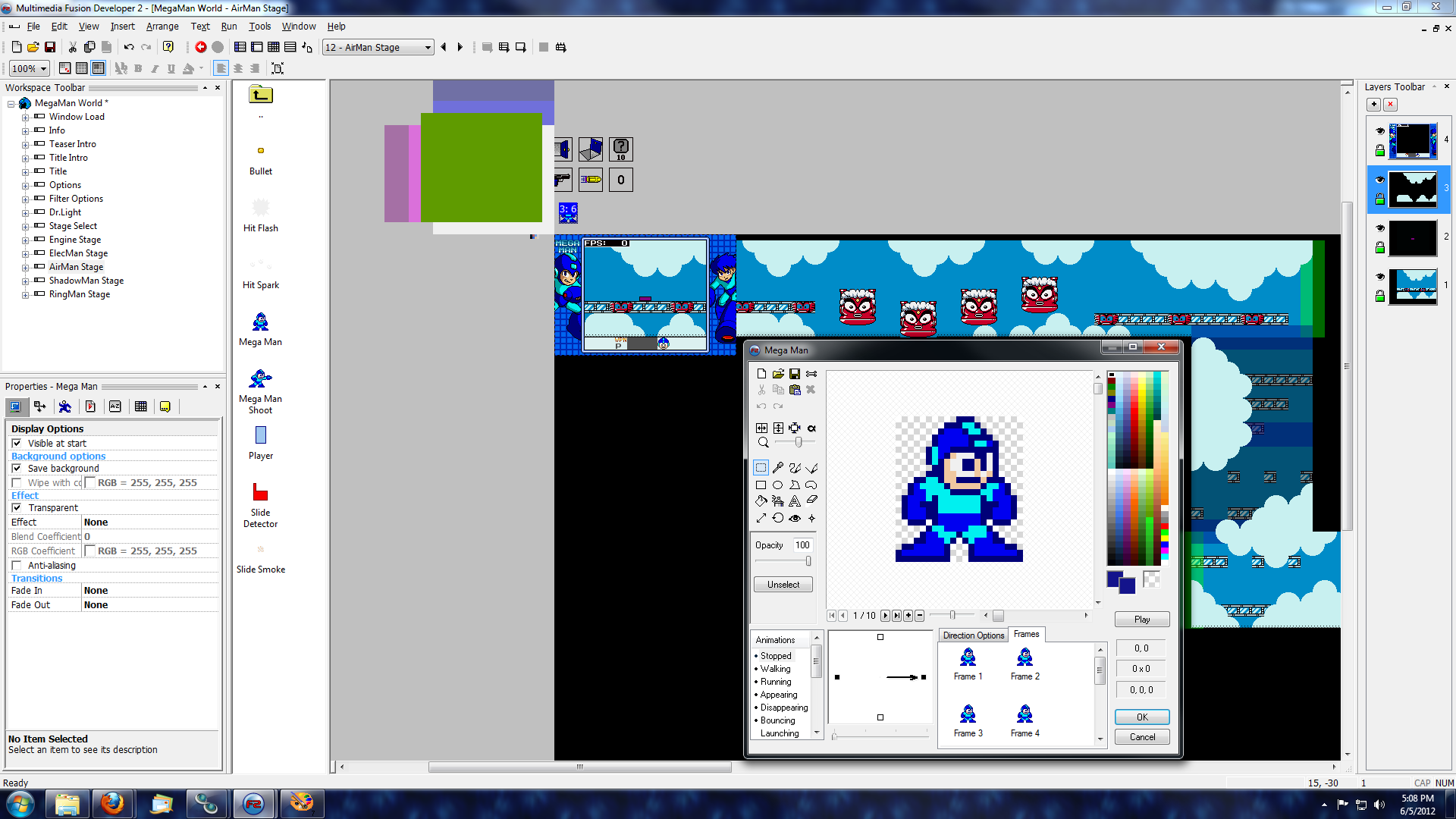
Basically the colors are like this at the start.
Well..... In the script there are conditions that say 'player collides with backdrop' and 'player collides with object [group.0]'. In this engines case, [group.0] objects should work just the same as backdrops. The reason being is that MMF2's backdrop system does not allow for animated backdrops. So [group.0] objects can be used as animated backdrops instead.
But the case I'm trying to make is, the bridge tiles are set with group.0 qualifiers. So besides getting pushed out there shouldn't be any issues.
The solid color bridges aren't coded yet as I'm typing this, so they temporary work as regular backdrops. But as for the bridges that work, if I didn't code any push-outs of the reforming bridges, MegaMan would get stuck inside the bridge. Considering that the reforming part of the bridge is an active object to begin with, he would eventually get stuck anyway, if I didn't code push-outs.

I've been doing some thinking. Would there be a possiblity of adding an NES option for the color selection?
I did some experiments with color swapping to 2 stages only as screen shots, just to see what it would look like if it was done in the game. I came up with this.

Basically, MegaMan and the stages use what would be the NES colors shown on the right. I did a color experiment for the white menu below for the NES color option. I gave it a black color to make it stand out from the rest of the color options, but it just doesn't look as good as white does. :-/
The only 'filters' that are used here are the GameBoy filters. That green square you see at the top corner there. All that does is go into semi-transparency mode, and overlaps the screen to give the B&W mode a few game boy style colors.
But if you want to have the option to change the gameboy colors to your own set (much like super gameboy, but more limited (?). Or like how you can change the colors on the VBA emulator), i've been thinking about doing something like that. Just not sure how I'm going to set it up.
UPDATE:I am pleased to say that the first set of bridges are working correctly!

It took a while, but I managed through. The issue was mainly due to the ID's, and wrong scripts for the bridge detectors. Also because I was kind of over-thinking the situation of how they are supposed to work.
Originally, the detectors for the bridges were only being created when the player started to stand on one of the bridges. But the detectors are needed for all of the bridges at the start.
The ID's of the ends of the bridges were required
(the generators), as well as the ID's of the whole bridge itself
(in this case, the detector). In the old way I had it, the bridge detector was not functioning correctly the way I imagined it, which explained all the bugs.
If you press D in the game to show all the collision boxes & everything, you'll see what I mean.


Objects (1) and (2) are the ends of the bridges. Both of the ID's of these objects are the same.
Object (3) is the detector object
(my main error earlier). It's being identified as the whole bridge itself.
UPDATE:Not only did I get the bridges working, I am able to make bridges longer than 1 screen apart, as I originally wanted to. This will also help with scripting the other set of bridges as well.


I'm been experimenting with how I'm going to the script the Hippo's platform falling down in Ring Man's stage. This is what I came up with. There were a few errors during coding, but I'm hoping everything is fixed now so that I can add this in.


It's nothing much really. Just an experimental script demo.
- Clicking on the block tiles destroy them.
- The green bar between the floor & the platform checks all the rows of the block tiles. If there is a blank row, it's supposed to drop all the higher tiles downwards.
- Pressing any player control button turns the unnecessary objects invisible, and changes the floor back to normal. The floor being animated at the beginning s just to show what's going on, forming new blocks.
Clicking on the button on the top corner sets the green bar checker mode to fast loop mode. Other than that, it's basically does the same thing, just quicker.
UPDATE 6/18- The hippo miniboss is now 50% functional. Added in the platform script demo. Shooting at the hippo will just make the entire miniboss disappear at the moment.
- Changed/swapped the colors of the teleport animation of MegaMan. They had to be corrected for when they're displayed as gameboy colors.
- Door opening/closing sounds somewhat got fixed. Sometimes when they were either opening/closing before, the sound would play 5 times instead of the supposed 4. Oddly enough, it's slightly different in the flash version for some reason.
Also, lol color glitches.


UPDATE 6/20- looks like someone is having fun, failing at their own game.


So yea, just added this one in a couple of hours. Something that was kind of missing in my fan game.

Anyone have any other ideas for a game over screen, I'm willing to change it.

In any case, I think I might put CrashMan back into my engine, like I did with one of my older engines. I have colored him, and ripped the whole explosion animation from both ends
(Crash Man's bomb explosion, and MegaMan's crash bomb explosions). Something that I never could find on Sprites Inc.


Interestingly enough, MMII seems to be lacking a frame of the explosion particle. So I added it in as it does since MMIII onward.
I also added another frame to Crash Man that was lacking in the GB MMII version that existed in the NES sprite shown on the top right corner.
Another thing I did was added a couple more frames to Crash Man's own crash bomb. It always looked odd shooting out without the drill/needle part.
I think what I might do is use MegaMan's crash bomb explosion for Crash Man's bomb explosion. It seems to be more animated than his own explosions.

I still haven't had any thoughts as to if Mega Man should change color to the weapons when under GBA color mode. It would be correct as far as terms go from every game he's been in. But since the GB games never had color, maybe he should just stick to being blue, even under GBA color mode. Just wanted to point that out just in case you are wondering why I have Mega Man in red up there.
Doing some more testing. Did a quick test with Crash Man's GB frames.
http://gcnmario.free.fr/crashman-test.exeor
http://gcnmario.free.fr/crashman-test.htmlSpacebar changes the # on the corner. Enter makes him jump & throw the bombs.
Basically, I was thinking of which explosion sound effect to use for the crash bombs. 0 is for the MMI GB explosions. and 1 is for the MMIII GB onward explosions. 2 Gives both explosion sound effect varations. Though the MMIII explosion sound effects may be global for everything else, with the multiple explosion animation, to me the MMI explosions sound better. But I guess it's a matter of opinion. So that's why I made this little thing.

I did some concept work of what Bubble Man's stage '
might' look like in GB Mania style.


I just took some parts from the NES stage, to make it fit into the GB resolution.
I did some update on Bubble Man's sprite. I included the original sprite for comparison.

I never understood why they NES ver had him wearing white with green pants, when his suit is green. Even with the GB black & white style, I think the update looks nice.
The fish enemy in Bubble Man's stage had to be scaled down to match the new scale of the other mini-bosses of the games into GB style.
Yea I used the MM1 deflect sound. I have the other deflect sound used for MMIII-MMV ripped, but it just does not sound right. Should I use it anyway? I kind of wanted a deflect sound similar to the deflect sounds from the NES games.

What do you think about the round explosion animation? Every time I recorded it in the different MM GB games, some of the sprites were flashing like they usually do. It was kind of hard for me to determine where the frames of the explosion were at which frame # at times. I've constructed a sprite sheet of it of what it wold look like without any of the sprite flickering.

Interestingly enough, it seems it would have more animation frames than the MM9 rounded explosions.
Just for reference, I did the MM9-MM10 explosion to see what it would look like using the GB graphics.


The left side is the GB graphics, and the one on the right is for comparison to the original NES & MM9/MM10 graphics.
In order for the sprite 'flickering' to work, I would need to either separate each explosion particle for the round explosion to make it flash accordingly, with freedom to change layer priority & # of times it flashes. OR simply animate the flashing like it appears in the game. To be honest, I think it would be harder to add sprite flickering to begin with, since it's not really necessary to the fact that was some sort of hardware limit in the first place.

I've been thinking about something.
Dr. Wily's 8-bit sprite always show his coat closed up. But in almost every artwork, his coat is opened showing his work tie and pants. Maybe we can try to start a new trend for fan games that involves Wily, but have his coat opened as it should be. What do you think?

I believe in MegaMan 7, his coat was opened as well. It kind of makes him stand out a bit more. I tried to stick with the NES limited colors. MegaMan uses 2 sets of palettes (one for the body, the other for the head part), the new colors used for Dr. Wily would use a 2nd set.
And of course, I could easily fix this to work for the GB MegaMan Mania color scheme layout.
For anyone who is interested, I have the sounds ripped.
http://gcnmario.free.fr/mm-gb-sounds.zipMost of the .WAV are recorded sounds from the game unaltered, with the other sound channels disabled. So if you want to use them as .WAV you're going to need to fix them.
The .OGG files are all fixed, ready for use in the game. Though I saved the 'meow' fixed version for both OGG and WAV for those who prefer the wav version.
There are a few sounds labeled -1channel after the name in some of these. I didn't realize some of the sounds use 2 sound channels of the 4 channels used in GB games when I started recording them. The yoku block sound effect is more noticeable with this one.
Not sure its every single one in existance, but it's the ones that we'll probably be using for fan games and such.
I hope Star is okay with me posting these.
Mega Man, Dr. Light and the Mario Bros. style Ninji are there for size comparison only.

These are concept designs I did for a new Ninji character in the style of the MegaMan Universe.
The first two on the left still look human-animal like. Before a robot
(like Rock, before he became Mega Man). The second one with the claws are what I think he may look like if it was completely evil.
The second two on the right are supposed to be more robotic, for Star's robo-ninji idea. I used gray and white to try to make it look silver metallic.