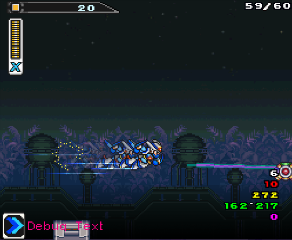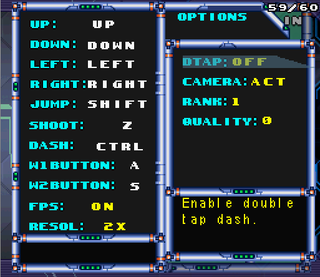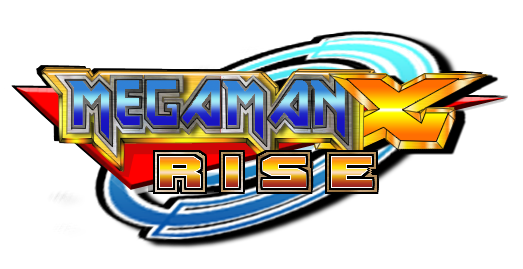Haha yeah, luckily I found someone ( kokocipher) who is willing to work on some of the music with me. He'll probably compose original pieces while I might throw a few rearranges in there for some of the non-boss stages. The rearranges will still use a SNES soundfont, but I'll try to add a bit of flare to it. Looks like I won't need to focus on music so much, but here's how a typical arrange would/might sound.
MMX2 - overdrive ostrich rearrange
http://dl.dropbox.com/u/24888465/player2.swf
http://kiwi6.com/file/5w9xp09328
I'll go more into detail about non-boss stages when I have a more clear stage select up.
MMX2 - overdrive ostrich rearrange
http://dl.dropbox.com/u/24888465/player2.swf
http://kiwi6.com/file/5w9xp09328
I'll go more into detail about non-boss stages when I have a more clear stage select up.






 [/spoiler]
[/spoiler]















 [/spoiler]
[/spoiler]